Exhausted after a Day of Zoom Calls? Four Tips to Manage Your Energy in a Virtual Environment
Meeting after meeting after virtual meeting. It’s exhausting. Have you noticed that meeting online all day is more exhausting than if you were meeting in person? How can that be? You’re calling in from your home or an almost-empty office. You may even be in jeans and flip flops. And yet, all this virtual exchange is draining.
A few weeks ago, I shared the Over-Thinker’s Guide to Working at Home Effectively. This week we’re adding a new installment to that Guide. We’ll explore techniques you can use to manage your energy so that you are less fatigued by online meetings during the virtual workday and reserve energy for the work that really counts.
Let’s start with an understanding of why a day filled with virtual meetings is draining. Think about a typical meeting you would have in your office. Everyone sits around a table. You glance at your papers, your phone, you look casually around the room at the people. Some sit nearby and others farther away. Without realizing it, your eyes focus up close and at a distance. You make eye contact with one person than another.
Now consider a virtual meeting. Instead of looking around the room, near and far, you stare into the screen at faces within 14″ inches of each other. All this staring tires your eyes and contributes to “digital eye strain” including eye fatigue, dry eyes, headaches and more. It’s no wonder that, even after getting eye surgery from https://sharpe-vision.com/austin/ or similar providers, many will opt for glasses or eye drops when using their PCs for added comfort. Did you know that when staring at a screen, you blink less frequently – only about one-third as often as normal – and many of those blinks during computer work are only partial lid closures.
Those weary eyes contribute to your feeling of weariness. Plus, without glancing around, you tend to be hyper focused on the image on the screen. Your brain is continuously at attention. This part of the brain is the highest energy part of the entire body and it’s not designed to operate at attention all day. But that’s what you’re demanding of it with on-screen meetings one after the other. Your brain drains your energy leaving you even more tired than usual at the end of the day and bleary-eyed.
Here are four tips you can incorporate into your day to assist with online meeting fatigue.
- Use a phone instead. That’s right….a phone. Don’t get me wrong, I’m a fan of the extra connection that video provides; however, if you a) know the person and b) you’re having a day filled with Zoom meetings, switch to the phone. I bet you’ll notice the mental relief immediately and your eyes will thank you.
- Take notes during the meeting. Taking notes (on paper) or doodling your thoughts about the meeting (on paper) require you to look away from the screen. You’re still listening but your eyes have a chance to change their focus away from the screen. The back and forth, up and down between the screen and the paper exercises the eyes and helps your brain process differently and stay more present.
- Give your eyes and brain a break between meetings. You may not always have control over your online meeting schedule but when you do, intentionally plan a break between Zoom, Webex, Teams or other sessions. During your break relax your eyes by walking away from the computer and gazing outside into the distance. Eye care professionals say to exercise your eyes by looking away from the screen at least every 20 minutes and gazing at a distant object (at least 20′ away) for at least 20 seconds. Looking far away relaxes the focusing muscles inside the eye to reduce fatigue. This gives your eyes a break. To give your brain a break, do something mindless for a few minutes. Put clothes in the dryer, step outside to feel the sunshine, walk around the block, bring in the mail, or, my favorite, close your eyes for a 2 to 5-minute meditation. These small tasks give the brain a break and revive your energy.
- Keep the meetings short. This may not always be possible but if you can, keep meetings at 45 minutes or take short breaks throughout a longer meeting. Even though you wouldn’t typically take a break during an in-person meeting, on-line meetings are different. Short breaks help maintain attention for everyone and keeps eyes more rested. Both help you feel less fatigued.
This new virtual work world requires adaptations large and small. Make the effort to manage your on-screen meetings so that you, your brain, and your eyes are rested and at their best.




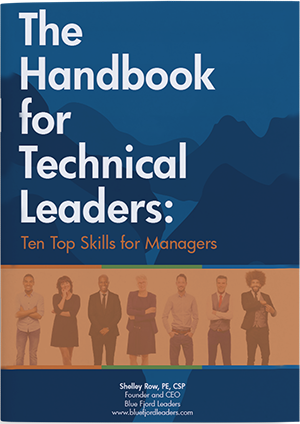
0 Comments