The world has shifted and here we are – at home – working. Having worked out of my home office for years now, I can say with assurance that there is a difference between working at home for a couple of days a week and working at home for an extended period. Extended periods at home offer two challenges: productivity and connection with colleagues. Particularly for technical professionals like me, working from home is a chance to dive into those project details that require uninterrupted time. But don’t underestimate the need for connection (and people who feel connected are more likely to be productive). For those who are consistently working from a computer, they may feel the strain, not just on their work but with their physical health too such as bad eyesight from staring at their screens. To help combat these issues using resources like https://felixgray.com/blog/non-prescription-glasses/ can be a huge support in mitigating these problems and getting workers to do their best. While our current situation is driven by the response to COVID-19, we are likely to see long-term shifts in our work patterns. Start now to develop the habits you will need to work productively from home and keep connections alive and well.
Here are four areas to master to remain productive and connected when working from home.
Manage Distractions at Home
Drop-in a load of laundry, pick up the Amazon package, make a grocery list, put the laundry in the dryer, order an item from Amazon, pay a bill online, do a quick check on social media (okay…so that wasn’t so quick), plan dinner, and, in your spare time, entertain your kids. Before you know it, the day is chopped into bits and productivity disintegrates. Instead, bundle the day into productivity pockets that give you focused spurts for designated tasks. It takes will power but you will be rewarded with that good feeling of a day well spent. Use these bundling tactics to your own productivity pockets.
- Get comfortable. Your whole day is going to be disrupted if your back is aching and your legs have gone numb. An ergonomic desk and an adjustable chair are vital if you don’t want to be constantly fidgeting trying to find the best position. Head to Homeluf or a similar site to find a chair that will suit you – a good day at work starts with a comfy chair to sit in.
- Identify the key tasks that need to be accomplished today. What is the task and what is the outcome for each? Approximately how much time will each take?
- Align the tasks with your energy. If a task requires significant focus, slot it into your high energy period. For choppy tasks, like emails or phone calls or checking in on staff (see below), slot these into lower-energy parts of the day.
- Create a peaceful space to work in. Being surrounded by clutter is only going to stress you out, meaning your productivity is going to take a big hit. Use some simple ideas to decorate your home office in a way that promotes calm – a pot plant here, a wall light there and a bookcase in the corner might be just what you need to feel at ease when you have 10 emails to respond to and 5 phone calls to answer.
- Balance work tasks with home tasks. Inevitably there are a few tasks around the house that I want to weave into the day. Identify them, too. Slot them into the space between your productivity pockets. For me, that momentary break is a reward for achieving the task goal. Yes, unloading the dishwasher is a reward. Not because I love unloading the dishwasher but because it’s a brief brain break that allows my mind to rest. Use these personal chores strategically in the day. Otherwise, you break concentration, lose your train of thought and spend more time getting back into the groove. If you find that you’re doing more chores than work during the day, try to find a space that has fewer distractions, even if that means removing everything from one room and just placing a single desk in there. If you have no room indoors, you can head to a site like https://www.modern-shed.com/ to have an outdoor office built in your garden. This will help to remove you from the house entirely, whilst still allowing you to abide by Covid regulations.
Set yourself up for success by clarifying expectations for response times.
- Clarify the expected response times with your boss. We tend to believe that responses are needed faster than they really are. Discuss this with your boss to negotiate reasonable response times that balance promptness with productivity.
- Clarify your expectations on response times with your team or staff. They probably think you expect an immediate response when that may not be necessary. You should think through the same balance between promptness and productivity. Every time you ask them to break away to email, Zoom or call you, they are distracted from other work. What’s most important?
- Be transparent about your productivity pockets. Tell your boss and staff that you expect to be focused on THE big project from 10 am until noon. You will be off your phone and off email. You’ll check messages at the end of the window. If need be, coordinate with another person to cover for you during that time so that you alternate productivity pockets.
Once you define your productivity pockets, protect that time from the time vampires that suck away the day moment by moment.
- Turn off the sound on your computer and phone. Turn off the sound. (Caveat: you may have a family situation like a sick child or elderly parent with whom you need to always be available.)
- Turn off popups. Every time that tiny envelop popups up that indicates a new email in your inbox, your brain is momentarily distracted. It breaks your focus and time drains away as you regain your focus. Simply turn off the popups.
- Move the phone outside of view. I confess. To truly focus during my productivity pocket, I do best if I move the phone physically out of the room. It’s simply too easy to pick up the phone to check the time, the weather, text messages, Messenger and more. My level of productivity soars when the phone is out of sight.
- Execute the plan. Sure, something unexpected may happen (actually, something unexpected will happen). When it does, deal with it and get back on your plan and protect your productivity pockets.
Stay connected to employees
It’s tempting to take a deep dive into focused project work; however, as a manager, your staff need your attention now more than ever. Even if you supervise highly technical people who enjoy working alone, they are human and they need a connection. If you have high social people on your staff, they definitely need connection. How will you help them feel connected when everyone is sequestered in their homes away from the watercooler chitchat?
Touch base just because. Call your staff or team members. If need be, put these calls on your to-do list. Plan them into your day as a productivity pocket. I know…this doesn’t feel productive to those of us who go-go-go. But, bodies of research show that you increase productivity when people feel engaged and cared for. When you place these calls, you are actively contributing to productivity. Call (not email) to inquire about them (not the project). Ask the impact this pandemic situation is having their life with kids, older parents, and canceled vacation plans. Show interest in their personal well-being. That matters to an isolated person with limited contact.
Offer your support. Whether on a phone call, FaceTime or on a virtual meeting platform, ask how you can help them be more productive. What would make the experience better for them? What do they struggle with? What is it like for them to work from home? How can you help? Ask how you can help them stay connected to you, staff and the organization. Don’t forget to thank them for adapting to this strange environment.
Weekly summaries of meetings. Consider sharing a brief weekly summary of the status of work across units. It shouldn’t be long. Bulleted points are enough. The goal is to keep everyone in sync with the big picture and each other. You can also request that a short summary of status be sent to you weekly. This keeps you up to date on the work of your dispersed office and conveys your interest in their work.
Connect visually. Use video conferencing services for visual connection. Adding the visual component immediately makes discussions feel more alive and real. Leverage the visual element by providing a virtual “tour” of your home office or the view from your window. Have you noticed that it helps you feel connected when you have a visual image of someone in their home or office? Give your staff a visual context of you at work in your home office. Plan to connect visually on a regular basis to fight the sense of isolation.
Conduct effective virtual meetings
You’ve probably had more virtual meetings in the last couple of weeks than in the last month. Virtual meeting platforms (I use Zoom) are remarkably good at simulating an in-person meeting environment. But, they are not the same. To get the most from your virtual meetings you need a different approach. Take advantage of this unique opportunity to hone your virtual meeting skills and train your team in the protocols that make a virtual meeting most productive.
Follow good meeting protocol. Virtual meetings like a “real” meeting benefit from the same principles. Have an agenda with defined times. Identify the specific goal for the meeting (“By the end of this meeting we will….”). Review action items, the responsible party, and due dates. As in an in-person meeting, you want to be aware of the communication preferences for each of your team members and adapt your style accordingly.
Engage everyone. Virtual meetings, more so than an in-person meeting, benefit from pre-defined roles. Set expectations for their engagement upfront (Keisha will discuss the project x update and Jose Luis will discuss program y). Giving everyone a role also ensures their attention throughout the meeting.
Test technology. Don’t waste the start of the meeting with technology that doesn’t work correctly. Test the link, the webcam, the sound quality, and the connection well in advance. If needed, have participants download the software before the meeting. Make sure that you, as the host, know how to mute/unmute, raise electronic hands, manage a chat function, use the whiteboard, record if needed and share your screen. It’s not hard. Learn these skills in advance, not in front of busy staff.
Set virtual meeting guidelines. You need clear, explicit guidelines to get the most from your virtual meeting. The guidelines may vary based on the size of the meeting. Small meetings of 4 to 6 people have more flexibility. As the number grows, you need more structured interaction. Use this checklist to develop your own guidelines.
- Everyone uses their camera. This increases the feeling of connection and it discourages multitasking during the meeting since everyone can see each other.
- Mute everyone on entry into the meeting and keep them muted except when speaking. This is particularly important with large virtual meetings. But even small virtual meetings are disrupted when the dog barks, doors slam, or the lawnmower starts up.
- Raise your hand (visually or on the platform) when someone wants to speak. This allows you to moderate the discussion and ensure that everyone has a chance to speak. Unlike a real meeting, this method ensures that people don’t interrupt or talk over each other. It also means that the meeting may take longer.
- Mute cell phones and no multi-tasking. Be clear that phones are not to be used during the meeting. Attention is expected to be on the discussion in the virtual meeting. Participants are not to walk out of the room during the meeting.
- Introduce everyone. Request that everyone login under their own name so that it appears on the screen. If there’s no video and people are on the phone, request that they state their name before talking.
- Have a good connection. Ask that everyone be in the best location they can for Wi-Fi or cellular reception or hardwire into Wi-Fi.
Write clear emails
Clear communication is a challenge, particularly when working virtually. Email is heavily used (too heavily?) communication medium on a “regular” day in the office. With staff isolated in their homes, email becomes an even more important communication tool. And, email is routinely handled badly. Now’s the time to enhance email writing skills. And, let’s face it, we need this skill no matter our work location.
Clear language. We zip off a quick email without much thought. We type a response in the last minutes of the day or while rushing to the car. We dash off instructions without rereading them. And, then, we are perplexed by miscommunication. An important email is not fast. It is crafted and careful.
- Reread the email for clarity. Will someone less familiar with the situation understand the nuances? Since the reader can’t read your mind, how could the email be interpreted differently? Make adjustments to ensure clarity.
- Remove ambiguous words. Words like “it,” “that,” “this,” “those,” and “them” leave room for ambiguity. Search for those words and replace them with the noun to which it/that/this/those/them refers.
- Assess acronyms. Will all readers understand the acronyms?
Structured for easy reading. Have you ever received a long email with big, rambling paragraphs? You feel exhausted before you even start reading. Instead of rambling, structure the body of the email so that the reader isn’t overwhelmed. Plus, the structure allows you to cater to the communication styles of different people. Some want the summary; others need background. Provide both for important emails.
- Prioritize the messages in the email. Start with the most important and work your way to the least important.
- Put the action first. What action do you want from the reader? When do you want their action? Make the action the first part of the email.
- Use bold, italics and highlight to focus the readers’ attention. Visually identify the key points or sections in the email using bold, italics and highlighting. These visual tools allow the reader to quickly skim the email and find the most important bits of information. I know…you don’t want them to “skim” the email. But, they will. Make sure they pick up the points you intend by making those points obvious to their eye.
- Provide a bulleted summary of key information. Bulleted points are also useful to visually identify key points and provide white space in the email. White space gives the brain a break and allows it to more easily process information. The summary allows the person short on time to glean the information she requires immediately.
- Provide details below. Following the summary points, add detail for those who crave detail. Detail may be the background of the issue at hand. Detail may be research that supports the points. Detail may be factors that contribute to the decision. Providing details serve those who crave research and data and it documents the rationale behind your thinking.
Tone. Unless you are writing to someone you know well – very well – strike a professional tone. No sarcasm, no dry humor, no witty comeback as this writing style is heavily dependent on the readers’ interpretation. Plus, email is an official document. Always consider that someone else may read it. Be professional.
- Reread the email for tone.
- No emojis in a professional email (FYI. There is no consensus on the plural. It can be either emoji or emojis. I checked.)
Details. Details matter with email. Have you ever hit Reply All when you meant to hit Reply? I’ve seen terrible situations result from a Reply/Reply All mistakes. Take a few moments to reread and recheck everything before hitting Send. Email is not a fast-medium. To use it well requires thought.
- Reread the email for the details.
- Check the people and conversation on the entire email thread before you forwarded it.
- Imagine that the email was forwarded to someone else without your knowledge. Would it be received in a professional way?
- Review all the names in the To and CC lines before hitting Reply All or Forward Are your comments and the comments throughout the chain appropriate for everyone on the email?
- Think about the relevance of your message to everyone on the email. Do they all need to see your response? They do if your comment adds substantive information to the conversation if you want others to see your participation if you want to register your agreement or disagreement with the group, They don’t if there is no added value such as cc’ing everyone only to say “Thank you.”
We are in unusual times and everyone is adapting to the temporary situation. Even after the COVID-19 threat recedes, I believe we will see an uptick in virtual work and the use of virtual meeting platforms. Be the manager who is on top of this shift and create the skills for you and your team to be both productive and connected.
Shelley Row, P.E. explains why NOW is probably the best time for technical managers to work on improving their leadership skills (and earn PDH credits!).
Registration & more info -> https://ilinstitute.teachable.com/


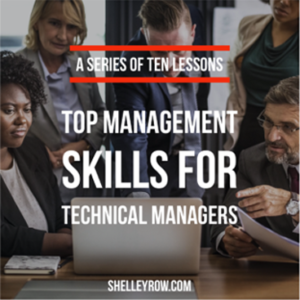



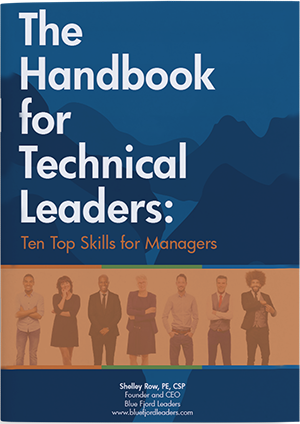
0 Comments
Trackbacks/Pingbacks